Revitalize Your Openbox Shutdown with ssdd: Simple ShutDown Dialog
I've always been a fan of Openbox for its speed and flexibility, but I couldn't ignore how lackluster its default exit dialog is. Wanting something that matched the sleekness of my minimalist desktop, I decided to create ssdd, Simple ShutDown Dialog. This lightweight and quick tool brings a touch of elegance to my Openbox shutdown routine.
The Openbox Conundrum
For those who love Openbox as much as I do, you know its default shutdown dialog is functional but far from visually appealing. I've always appreciated Openbox for its efficiency, but the exit dialog left much to be desired. So, I decided to do something about it and created ssdd.
Introducing ssdd: A Shutdown Dialog with Style
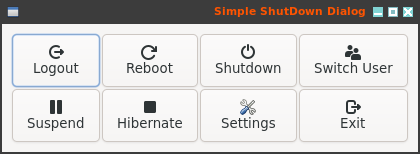
Here’s what I love about ssdd:
- Clean and Intuitive Interface: ssdd presents a clear choice between Shutdown, Reboot, Logout, and Exit options, making it a breeze to use.
- Lightweight and Efficient: ssdd is designed to be fast and resource-friendly, perfectly aligned with Openbox's minimalist philosophy.
- Open-Source and Hackable: Built on a clean and minimal codebase, ssdd is easy to understand and modify, welcoming contributions from the community.
Installation (Just a Few Commands Away)
Getting ssdd up and running is a cinch. Simply follow the straightforward instructions in the README file![]() and you’ll have it set up in no time. Now, my shutdown process is as sleek as the rest of my setup.
and you’ll have it set up in no time. Now, my shutdown process is as sleek as the rest of my setup.
Conclusion
To me, ssdd is a testament to the power of open-source software. It's a small but impactful tool that has enhanced my Openbox experience, and I believe it will only get better with community involvement.
For any Openbox users out there, ssdd is an easy way to add a touch of style to your shutdown routine. It's simple to install, open-source, and ready for your contributions and feedback. Give it a try and see how it can enhance your setup!
Call to Action
- Head over to the ssdd git repository
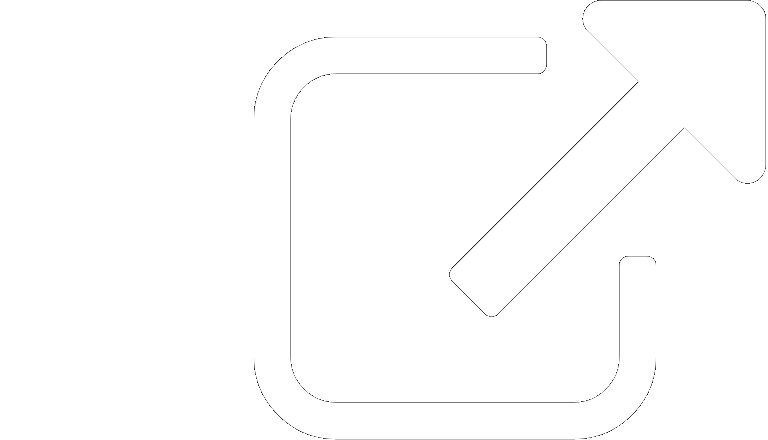 to download and install.
to download and install. - Share your thoughts and feedback, or contribute to the project.
- Spread the word and help others discover the joy of a stylish shutdown!
Let me know if you'd like any further refinements or have other questions.