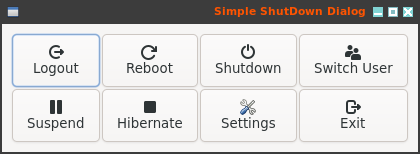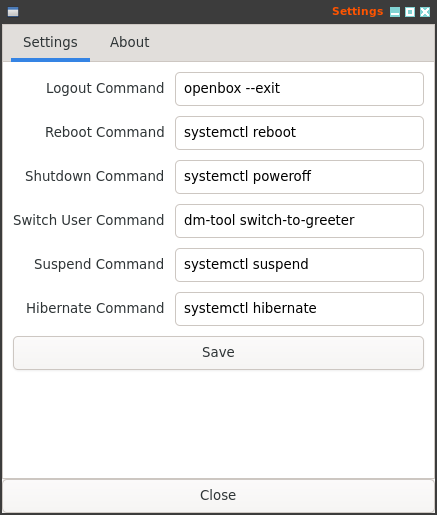ssdd - Simple ShutDown Dialog
ssdd - Simple ShutDown Dialog
Introduction
I've been using and loving Openbox for many years and one of the things that I didn't like was the very simplistic Exit dialog. I searched around until I found an app called ssd from Sawfish and have used it on my workstations after installing all the required libraries from source.
When I bought my new laptop and installed Mageia on it, I didn't feel like going through all the hoops to get ssd up and running and decided to create my own Shutdown dialog - ssdd.
Download ssdd
You can get the source code for ssdd from my git repo at https://git.kekepower.com/kekePower/ssddReleases
- ssdd version 2.0
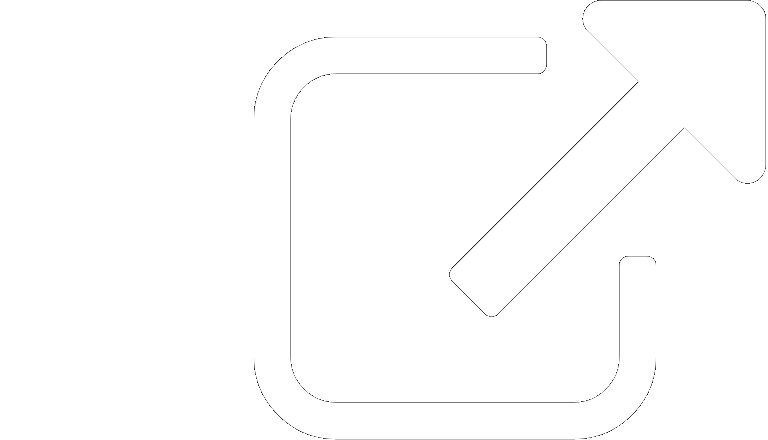 released on 2024-09-13.
released on 2024-09-13. - ssdd version 1.6
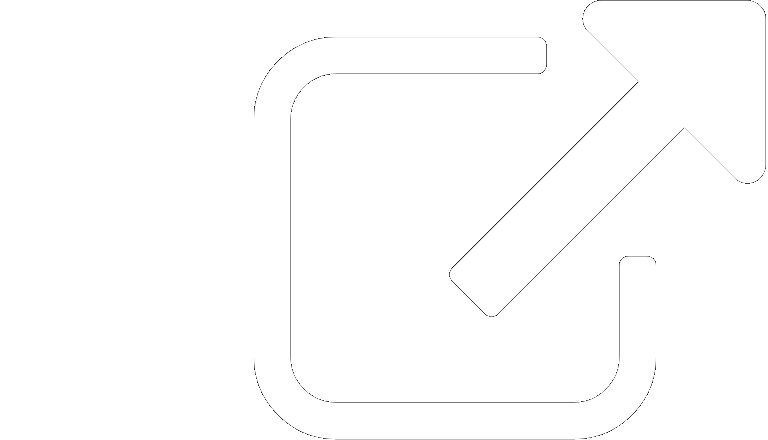 released on 2024-08-10.
released on 2024-08-10. - ssdd version 1.5
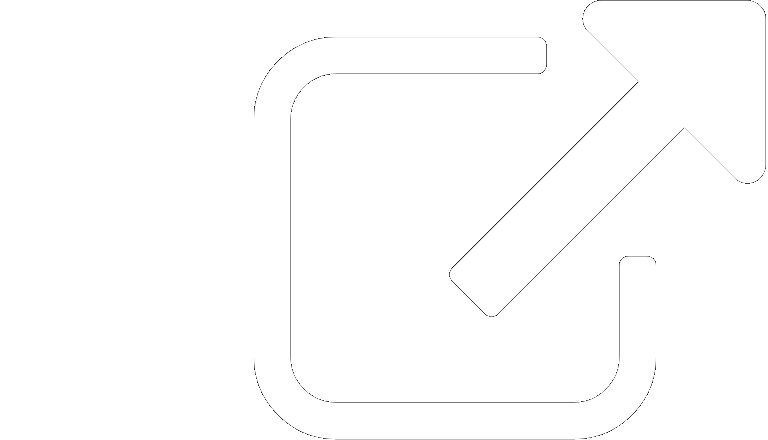 released on 2024-08-09.
released on 2024-08-09. - ssdd version 1.4
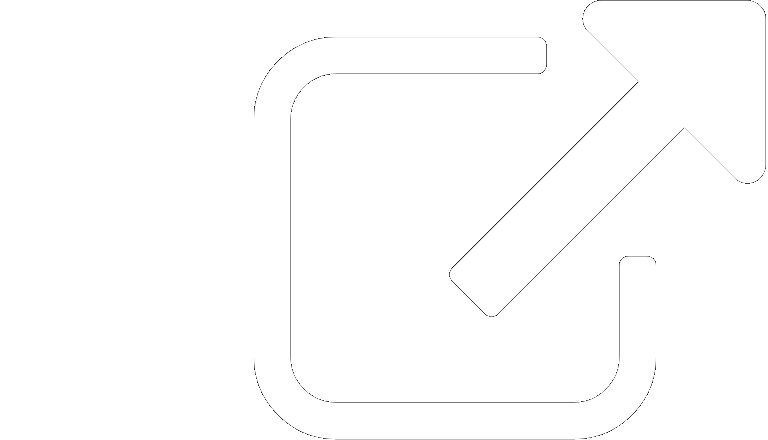 released on 2024-07-28.
released on 2024-07-28. - ssdd version 1.3
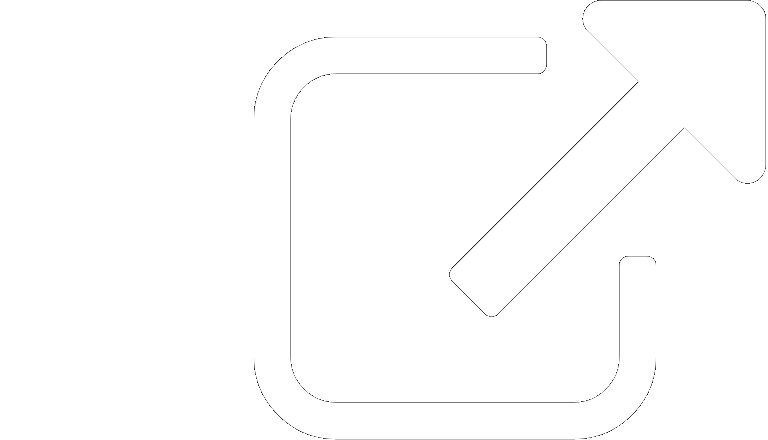 released on 2024-07-12.
released on 2024-07-12. - ssdd version 1.2
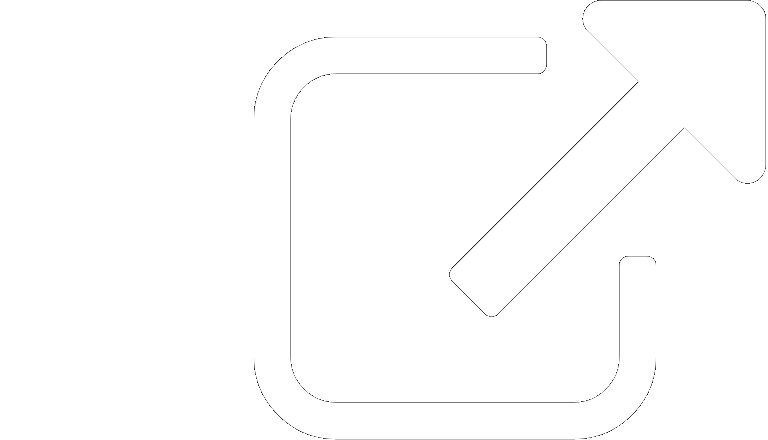 released on 2024-07-01.
released on 2024-07-01. - ssdd version 1.1
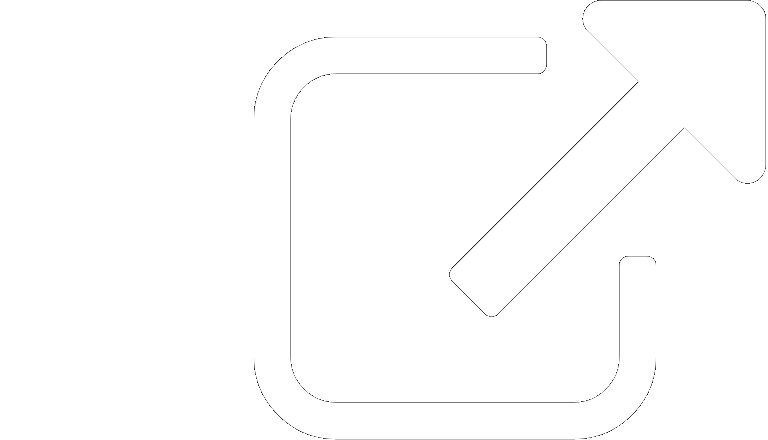 released on 2024-06-30.
released on 2024-06-30. - ssdd version 1.0
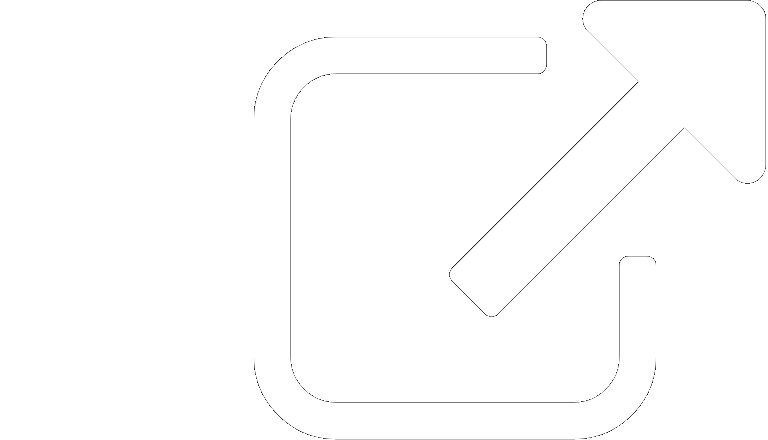 released on 2024-06-28.
released on 2024-06-28.
ssdd Screenshots